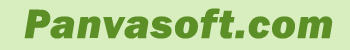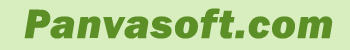| Size: 15340 Kb |
Users Vote:      (0) (0) |
 |
| OS: Windows Vista |
Interface: Russuan & Englis |
 |
| Installation: Install &
Uninstall |
License: Shareware ($59) |
 |
| Programm home page: Here |
Last update: 26.10.2017(26.10.2017) |
 |
| Author: AusLogics, Inc |
Downloads Today: 0 |
 |
| Enother author's programs: show |
Downloads Total: 9 |
 |
Computers are 1000 times faster now than they were ten years ago. But did you ever feel that your slow computer could be a little faster? A faster processor is easily compromised by new features, more expensive graphics and numerous glitches in the operating system. Worse than that, any new computer can get really slow after only a few months. Junk files, registry errors, and fragmentation accumulate to cause the slow down as well as occasional crashes.
An Australian software company, Auslogics, has developed an effective remedy to speed up a slow Windows system - its award winning Auslogics Boost Speed. Run the program once a week and it will remove all the clutter, fix registry errors and defragment the disks and the registry. The program will also tune up the one-size-fits-all Windows settings specifically to your computer configuration, hence improving your Internet speed, reducing computer startup and shutdown time. You can tweak the settings of your Internet browser, your Microsoft Office suite and other software to their peak performance. Move your mouse over the tray icon to view the CPU and memory usage, as well as your Internet traffic, in a handy graphical display.
Here's what it can do to speed up your Internet:
- Tune up Internet settings for faster downloads
- Check if your Internet speed is what your Internet provider claims it to be
- Speed up Internet Explorer and Firefox browsers.
To speed up your computer, the program offers:
- Disk, registry and memory defragmentation
- Quick, safe and thorough disk and registry clean up
- Tweaks to speed up Windows Vista and XP
- Easy to use Uninstall and Startup Managers
In conclusion, Auslogics Boost Speed is a worthy alternative to constantly having to upgrade your computer. Even if your computer is relatively new, the program will keep it running fast and error-free for a long time.
|
 |

|
 |
Download.
|
 |
| Tags: Slow computer, Auslogics, Disk cleanup, Boostspeed, Pc cleaner, Junk cleaner, Computer running slow, Clean my pc, Computer clean up, Pc optimizer, Best pc cleaner, How to speed up computer, How to make computer fast, Speed up windows 10, Optimize windows 10 |
 |
|
|
 |
Another programms:
Red Button 5.1 - A powerful tool for Windows optimization
Red Button 5.1 - A powerful tool for Windows optimization
Red Button 5.0 - A powerful tool for Windows optimization
Autorun Organizer For Windows Free - Autostart windows, startup control
Orderprog PC Cleanup - disk cleanup, remove duplicate files
Startup Manager For Windows Free - remove programs from startup, startup manager
Manyprog PC Cleaner - cleaning hard disk, Disk Cleanup
|
 |
|
Subscribe for mail list to receive news with 655, who already receiving it!
Type your e-mail: |
|
|