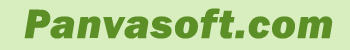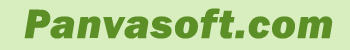| Size: 11516 Kb |
Users Vote:      (0) (0) |
 |
| OS: Windows 9x/NT/2000 |
Interface: English |
 |
| Installation: Install &
Uninstall |
License: Shareware ($34) |
 |
| Programm home page: No |
Last update: 3.7.2005(3.7.2005) |
 |
| Author: Martine BOCCANFUSO |
Downloads Today: 0 |
 |
| Enother author's programs: show |
Downloads Total: 73 |
 |
Icon creation has evolved. Use the industry standard to create, extract, convert, manage Windows® and Macintosh® icons like never before. It supports all existing icon formats up to Windows® XP and OS-X with alpha channel (32 bits per pixel with variable transparency). IconWorkshop is the first icon editor to support creation of the future 256x256 icons for Tiger (to be implemented soon by Apple). You can also easily convert icons from one system to another and transfer them using MacBinary files. A powerful editor permits to create icons using many tools including numerous filters and effects. Once an image is created, add several images formats in one click (automated hi-quality image creation in different sizes and color depths). Create icons from images with alpha transparency (PNG, PSD, JPEG 2000, BMP, GIF...). Create PNG, JPEG 2000 and Web- optimized GIF images from icons. If you work with Photoshop®, you can import PSD images with layers or use our plug-in to transfer images in memory and make your icon in a few clicks. Use drag & drop to easily compose icons from various images in seconds. Numerous batch procedures have been implemented in IconWorkshop to automatically perform operations on a large number of files. For example, you can create icons from a set of PNG files (ICO files are created). You can also automatically convert several icons between Macintosh® and Windows® OS in seconds. Use a powerful librarian to easily manage all your icon and library (ICL) files. This is a dockable window (which can be hidden) where you can store, move, copy and extract the files you're using in your work. A file explorer permits to browse disks and work with files (images, icons, programs...). This advanced explorer displays files in thumbnail preview mode. Developped in C++ using MFC, IconWorkshop features a fully integrated workspace. An exhaustive help system has been implemented including getting started lessons, how-to procedures and the reference manual.
|
 |
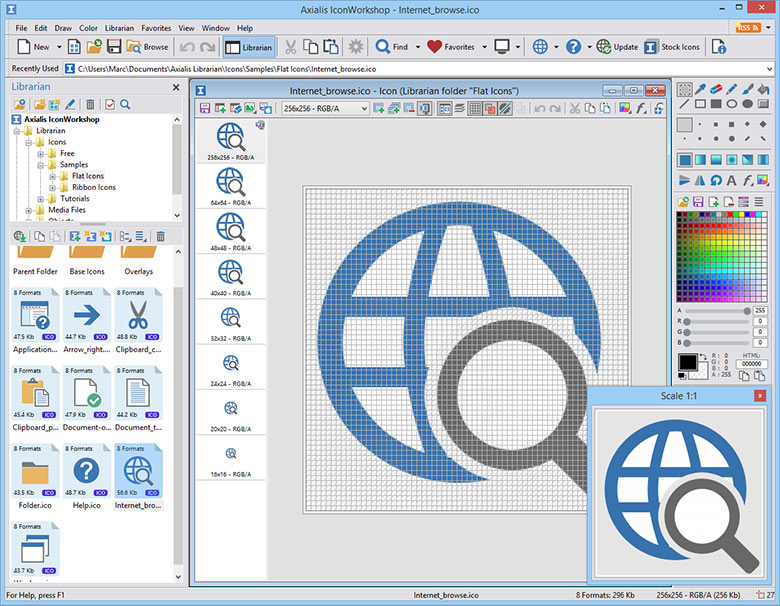
|
 |
Download.
|
 |
|
|
 |
Another programms:
Snapshot Magic - Captures a desktop image in just one click
Duplicate Image Remover Free - search duplicate images, find duplicate image
Duplicate Image Remover Free - search duplicate images, find duplicate image
Duplicate Image Remover Free - search duplicate images, find duplicate image
Edificius - Free UPP Architectural BIM design and 3D CAD
AVLSoft PosterPrint 1.10.013 - printing big posters using any installed printer
FoxTools Screen Shooter - Program for screen capture and sending to Internet
|
 |
|
Subscribe for mail list to receive news with 655, who already receiving it!
Type your e-mail: |
|
|