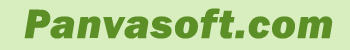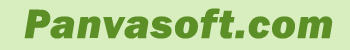Simplify your digital image workflow and catalogue your photos with Artensoft Photo Editor! The new image editor includes viewing, batch conversion, picture adjustment and photo editing features in a shell that is simple, easy, and straightforward.
Artensoft Photo Editor simplifies your digital workflow by bringing you a full-screen picture viewer, an advanced batch processor for converting, resizing and adjusting photos, and a full-scale picture editor. Artensoft Photo Editor lets you spend less time editing your images by offering advanced and fully reversible editing options while keeping the originals safe. Every adjustment you make and every edit you perform is kept in a separate file, allowing you to review or cancel any adjustment at any time.
You can quickly import, organize, and display images and RAW files with a built-in full-screen viewer, run impressive slideshows, and arrange and search pictures at any time. Hundreds of images can be edited with just a few clicks thanks to the product’s advanced batch support. You can apply simple and advanced adjustments to a batch of pictures just as smple as you edit a single photo!
Organizing multiple folders full of images is easy with Artensoft Photo Editor. No matter how many locations on your hard disk contain your photos, you’ll get convenient access to all of them from a single location. Artensoft Photo Editor allows you to organize, catalogue, view and search all of your pictures no matter where on the disk they are stored.
As an editor, Artensoft Photo Editor has a number of basic and advanced tools such as Crop, Resize, Convert, Sharpen, Sepia, Soft Light, Soft Focus, Saturation, Gamma, Levels, Brightness and Contrast controls, and many more. Some of the tools are unique on the market; for instance, the Crop tool can display lines and triangles of golden sections for cropping harmonic images out of ordinary snapshots.
|