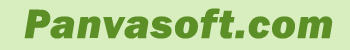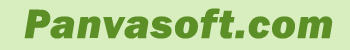| Size: 2691 Kb |
Users Vote:      (0) (0) |
 |
| OS: Windows 7 |
Interface: English |
 |
| Installation: Install &
Uninstall |
License: Shareware ($29) |
 |
| Programm home page: No |
Last update: 17.8.2011(17.8.2011) |
 |
| Author: Zero2000 Software |
Downloads Today: 0 |
 |
| Enother author's programs: show |
Downloads Total: 6 |
 |
IconLibraryX is a next-generation icon management and conversion tool for your icon collection. Different with other traditional icon library applications, IconLibraryX introduces an extended icon library format that can be able to categorize icons with a tree-structure organizational system. This system allows you to add the same icon into multiple categories and only occupy one storage space. The icon names and keywords can be added easily for subsequent retrievals and regular-expression enabled searchs.
As a basic function, you can easily import icons from or export icons to icon containing files, such as ICO, ICL, EXE, DLL, or popular image formats, including PNG, BMP, JPG, GIF, etc. All the icon creation and conversion procedures are automatically and compatible with graphic industry standards. The Windows XP variable transparency (alpha channel) and the Windows Vista/7 256x256 PNG compression is fully supported. In addition, the unique directory tree importing/exporting feature permits you to create your own tree-structure icon database in a flash. Besides all the standard icon image formats, you can use IconLibraryX to store any size of pictures for quick browsing, search and conversion, just like a universal picture browsing and management software.
Another exclusive feature is the image strips/grids creating and importing function. This feature is extremely useful for developers who need to create image strips for their toolbars. Icon designers and publishers may also use the amazing feature to create icon demo pictures for their works, or import plenty of icons from images that contain numerous sub images.
Additionally, all the creation, conversion, importing and exporting processes can be in batch-processing mode. In other words, IconLibraryX can help you to process tens of thousands of supported files just in a few clicks. And the well-implemented drag & drop feature allows you to do most of the operations with one mouse movement.
|
 |

|
 |
Download.
|
 |
| Tags: Icons, Icon maker, Icon editor, Create icons, Icon creator, Desktop icons, Windows icons, Computer icons, Icon converter, Icon library, Icon manager, Icon organizer, Icon collector, Icon collection, Icon database, Icon tools, Make icons, Make your own icons |
 |
|
|
 |
Another programms:
IconEdit2 - Professional yet easy-to-use Icon Editor.
IconEdit2 - Professional yet easy-to-use Icon Editor.
IconEdit2 - Professional yet easy-to-use Icon Editor.
IconEdit2 - TrueColor Icon Editor.
IconEdit2 - TrueColor Icon Editor.
IconEdit2 - TrueColor Icon Editor.
IconEdit2 - TrueColor Icon Editor.
|
 |
|
Subscribe for mail list to receive news with 655, who already receiving it!
Type your e-mail: |
|
|