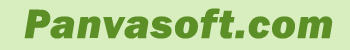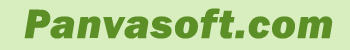| Size: 1596 Kb |
Users Vote:      (0) (0) |
 |
| OS: Windows 2000/NT/XP |
Interface: English |
 |
| Installation: Install &
Uninstall |
License: Shareware ($19) |
 |
| Programm home page: No |
Last update: 26.5.2009(12.6.2003) |
 |
| Author: Huang He |
Downloads Today: 0 |
 |
| Enother author's programs: show |
Downloads Total: 48 |
 |
Folder Express helps you instantly jump to your frequently used folders in:
- Windows Explorer
- Folder windows
- Browse Folder dialog
- Open/Save File dialog
Right click your favorite folder and add it to Folder Express. Folder Express will show your favorite
folders in a menu. Click a menu item and you are brought to the folder. You need not move through all the drives and folders and sub-folders to go where you want any more.
You can easily open Folder Express menu that contains your favorite folders in several ways with mouse or keyboard:
- Integrate Folder Express into shell context menu
- Press a hot key
- Right click window buttons (maximize, minimize, help or close button)
- Right click Folder Express tray icon
Folder Express provides a lot of features including:
- Fully configurable for almost every feature
- Assign a hot key to your favorite folder and change to the folder with a single key press
- Organize your menu into a layered structure using categories
- Add separators to organize your Folder Express menu
- Expand sub-folders recursively according to your choice
- Use mnemonic keys to activate a menu item with a single key press
- Add shortcuts to documents, programs and web addresses besides folders
- Use your own icons
- Automatically list recently accessed folders
- Automatically list recently used files
- Open your favorite document or recently used document directly in Open File Dialog
- Filter file types in Open/Save File Dialog
- Map folder to a drive
- Edit shortcuts in places bar that resides at the left side of Open/Save File Dialog
- Customize "Send To" menu in shell context menu easily
|
 |

|
 |
Download.
|
 |
| Tags: Folder Express, Access folder, Change folder, Favorite folder, Launcher, Shell context menu, Places bar, Send to, Map drive |
 |
|
|
 |
Another programms:
Xorin Windows - Drive data wiping software
Xorin - Drive data wiping software
Xorin - Drive data wiping software
DelT - Version 2.3b2 - Program to delete a large folders and files
CopyMik 2.28 Beta Build 9 - Copy, rename, crypt, compress files
Outlook 2010 OST Repair - PDS Outlook 2010 OST Repair Tool.OST Repair
Orderprog Duplicate File Finder - remove duplicate, search for copies
|
 |
|
Subscribe for mail list to receive news with 655, who already receiving it!
Type your e-mail: |
|
|