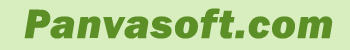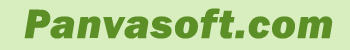| Size: 28842 Kb |
Users Vote:      (0) (0) |
 |
| OS: Windows 2000/NT/XP |
Interface: English |
 |
| Installation: Install &
Uninstall |
License: Freeware |
 |
| Programm home page: Here |
Last update: 15.1.2016(15.1.2016) |
 |
| Author: ManyProg |
Downloads Today: 0 |
 |
| Enother author's programs: show |
Downloads Total: 7 |
 |
This small free utility allows you to set protection to PDF documents. Especially it is useful in cases where there are no computer tools to work with pdf files. The program allows you to set passwords on the pdf document of two types: a user password and owner password. User password restricts access to a pdf file as a whole. Owner Password prohibits the manipulation of the individual document, for example, it can be to protect pdf from copying or to protect pdf from printing.
This utility allows you to select a variety of functions performed by the document owner when the password is: the ability to edit content, copy, screenshots and so on. Except E, users of the program can choose the type of encryption: 40-bit RC4, 128-bit RC4, 128-bit AES, 256-bit AES. An important advantage of this tool is simple and intuitive interface, as well as high speed.
|
 |

|
 |
Download.
|
 |
| Tags: Set protection to PDF, Protect pdf from copying, Protect pdf from printing |
 |
|
|
 |
Another programms:
PDF Password Lock Free - PDF protect, set password to pdf
Set protection to PDF - Set protection to PDF
PDF Password Remover Free - Remove password from pdf
PDF Password Protect Free - Set password for pdf, put password on pdf
Software to Encrypt and Secure PDF Files - Software to encrypt and secure PDF files
Mac Keystroke Recorder - Professionally designed pc spying tool
Advance Monitoring Software - Affordable clipboard content recorder tool
|
 |
|
Subscribe for mail list to receive news with 655, who already receiving it!
Type your e-mail: |
|
|